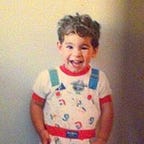Designing a feedback widget
The story of BetaFish
BetaFish was born out of a real-world desire to get user feedback from our users in a more efficient way.
I was in charge of designing product flows for a busy startup and found that establishing a continuous feedback cycle from users was too much work to keep up. I decided to work through some ideas of what would satisfy my needs on my notebook.
Designing the widget
A core concept of BetaFish is that the feedback is collected inside our customer’s own app. I designed a widget icon that would sit at the bottom corner of a web application in a fixed position.
The icon is a mutation of the message icon. I turned it into a fish inside a bowl to reflect our narrative: BetaFish is a fish that sits on your web app to collect feedback.
Categorizing feedback
I wanted BetaFish to ask the user to put their feedback into a category so that user feedback is organized as it gets collected.
Prototyping with Flinto
I used Flinto to quickly create a few prototype videos of the three main flows we wanted to show to our target customers to gauge interest and test our concept. We also created a separate prototype using MarvelApp for the admin side, which you can see here.